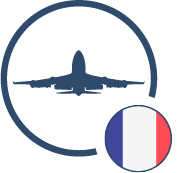Prepare your flight
A proper preparation of your flight is the best warranty of success of your navigation. Although this task may appear as complex and tedious, you will find here some advices and useful links to help you in ensuring the best preparation if your flight.
Getting started
Whether you have to perform the leg of a pilot tour, a flight to participate in an event or activity of the Training Department, or simply a small navigation for the pure pleasure of flying on the network, the preparation should not to be done quickly because, as the saying goes, "it is better to want to be in the air, than to want to be on the ground".
The preparation of a flight may seem to you a tedious step, long, not so useful on IVAO. On the contrary, a well-prepared flight is the guarantee of a smooth flight, executed with pleasure and realism. No need to spend hours (unless you have the soul of a dispatcher!), a small time well organised and effective will be enough.
To help you in this process, here is a short list of the different steps to prepare a flight precisely and efficiently. At the beginning, you will spend a little more time, but with experience it will be a simple pleasure.
The navigation
The first thing to do before flying may seem absurd, but first you have to define the airports of departure and arrival, in other words, determine the navigation to be performed.
This first choice is fundamental because it will determine the distance of the navigation and, consequently, the time of flight. If your navigation is not already defined by the activity to which you wish to participate (leg of a tour, ATC training or exam, flight in a VA, event, etc.), several criteria must be in your choice :
- Time available that you can spent at the simulator in front of your screen. Indeed, when you fly connected to the network, it is mandatory to be in front of your screen at any time. If you do not have much time available, just navigate between two relatively close airports or make a few patterns.
- Presence of connected controllers (or who have reserved their position). Do not deprive yourself of the pleasure of flying under air traffic control. That's the point of flying on the network.
- Availability and quality of the scenes. Whether you enjoy the beautiful coastal or mountain scenery, or the very large international airports, many sceneries (freeware or payware) are available and can make the difference between a nice flight and an exceptional flight.
- Originality and difficulty of the procedures. If you are a beginner, it is better to avoid the big airports (where even the taxiing runs fast to the nightmare) or the complex procedures. On the contrary, if you are a seasoned pilot seeking for sensations, choose a navigation with new or complex procedures. In any case, the pleasure of flying will combine the satisfaction of progress.
The airplane
Whatever your choice of navigation, you must choose an airplane that you master. Apprehending an airplane in all its details, even on a simulator, is a complex affair that can take weeks or even months. It is necessary that you be able to perform the most basic flying actions (taxi, take-off, change of heading and altitude, control of speed, approach, landing) with your plane. Depending on your navigation, you will choose the most suitable aircraft, especially in terms of flight distance and equipment.
Generally:
- To make a short VFR or conventional IFR navigation between two nearby airports, choose a light aircraft type SEP (Single Engine Piston, such as C172, DR400, M20, etc.). It will also be excellent for some patterns or a local flight. A light aircraft type MEP (Multi Engine Piston as BE58, BE60, etc.) will also work if you like a little more speed...
- For a regional flight, a light or medium multi-engine aircraft (Avro, RJ, etc.) is ideal, as well to perform conventional IFR as for precision navigation.
- The typical flight of IVAO is the medium range in liner, in B737 or A320.
- Use large aircraft such as the B777 or the B747 only on long haul flights. To perform a Nantes-Ouessant flight using a B747 is not really realistic... really not!
In any case, take the time to know your airplane, its flight and radio navigation instruments, its characteristic speeds and limitations. For most addons, you will find this information in the aircraft manual. Otherwise, with a little patience you will find on the internet the actual manuals (under the name AFM, Airplane Flight Manual; POH, Pilot Operating Handbook; AOM, Aircraft Operating Manual; FCOM, Flight Crew Operating Manual; etc.).
Now that you are clear on the navigation and the type of airplane, you have to choose the flight rule: IFR or VFR? A glance at the weather will guide this choice.
Weather
Whether you fly in VFR or IFR, it is very important to study the weather. If you want to fly VFR, you must check that you have VMC for the duration of the flight and adapt the navigation (route and altitude) accordingly. If the weather conditions do not allow VFR flight, the IFR is there to allow you to fly in all conditions (or almost ...).
Here are the steps to perform for an effective study of the weather:
- Check out the METAR (i.e., the weather observed at the time of its publication) at the departure airport. In particular, check the visibility and the cloud ceiling (as a reminder, we define ceiling a cloud cover higher than 5/8, i.e., BKN and OVC, if the ceiling is less than 1000 ft, you cannot take off in VFR in a controlled airspace). Basically, if you want to take off in VFR from an airport located in a class D airspace (typically the CTR of a controlled airport) visibility must be at least 5 km and the ceiling must be greater than 1000 ft. If you do not have VMCs, remember that you can consider a special VFR departure (SVFR). For an IFR departure, things are simpler but note that each IFR terrain has take-off minima in terms of visibility. Finally, a glance at the wind will help you choosing the runway to use in the absence of ATC.
- Check the TAF (i.e., weather forecast) at the arrival airport. However, if the flight is short, the METAR at the arrival airport will be enough. For a VFR flight, check that you have the VMC according to the class of airspace in which your arrival airport is located and consider the SVFR if necessary. If your flight is IFR, check that the ceiling and visibility are compatible with the minima of the available approaches in the field. Again, the wind data will help you choosing which runway to use in the absence of control.
- Depending on the weather on arrival, plan an alternate airport with a compatible METAR / TAF. In VFR, the planning of an alternate airport is not mandatory but strongly recommended. In IFR, it is obligatory to plan it and indicate it in the flight plan, excepting specific cases described below.
- If you want to go further, analyse the en route wind via the WINTEM charts according to the possible cruise levels for your navigation. This will allow you to estimate your headwind or backwind component and determine your ground speed and therefore your flight time. In the WINTEM chart, you also have temperature data that will allow you to analyse the probability of en route icing.
- Still in a fairly advanced weather study, you can analyse the TEMSI (significant weather at fixed hour) charts for information on turbulence and icing areas, significant weather events, and cloud masses.
If you fly in Europe, you can take advantage of a French website specialised in aeronautics (the creation of an account is necessary), where you can find, among others, the TEMSI and WINTEM charts.
Finally, to help you decode the METAR and TAF, as well as the TEMSI and WINTEM charts, you can consult our documentation or the guide edited by Météo France.
Now you have all the information you need to start the actual preparation, which starts with a correct planning of your route.
Plan a VFR route
The Visual Flight Rule (VFR) requires you to be able to locate yourself in space with visual points on the ground. This does not mean that it is forbidden to use radio navigation instruments (VOR, DME, ADF, GPS). On the contrary, the planning of a VFR route often benefits from the presence of radio navigation beacons on the ground.
Here are the few essential steps to make your route planning a success:
- Draw a line from the departure airport to the arrival airport. Then look for characteristic points around your straight line and choose them so that they are separated from each other by 10 to 20 NM (i.e., 5 to 10 min of flight with a ground speed of 120 kt). These characteristic points can be radio navigation beacons (VOR, TACAN, NDB), airports or aerodromes, easily identifiable places (bridges, water towers, wind turbines, etc.). Note that the use of characteristic locations as en-route points should be considered based on scenes that you have installed in your simulator. For each branch between two reporting points, determine the heading to use and the flight distance.
- Choose your cruising altitude. It must be at least 1000 ft higher than the altitude of the highest obstacle on your route (or in a "corridor" around your road because lateral deviations are always possible). The choice of the cruising altitude will depend on the airspeed you want to reach (the higher you fly, the faster you fly), the weather (do not forget you have to maintain the VMC at any time), the semi-circular rule and airspaces that you can / want to cross.
- Calculate the time of flight for each branch, as well as the total flight time, using the ground speed corresponding to your cruising altitude and expected wind.
- Analyse the airspaces you will cross on your way. In particular, check the controlled airspaces and clearances you need to penetrate them according to their class. Also check for the presence of prohibited areas (P areas) which, in real life as on IVAO, should never be penetrated. In the real world, you would also check the dangerous and restricted areas, but on IVAO it is not necessary because these zones are inactive except exceptional case.
- Prepare your departure and arrival. Using the VAC maps of the departure and arrival airports ("Atlas VAC" menu in the French AIP webpage), choose a route for departure and arrival. Note that the VFR routes and reporting points indicated in many aerodrome airspaces (typically CTRs) are not necessarily mandatory: read the charts carefully to make sure. In the presence of ATC, check its ATIS to determine the runway in use. Otherwise, choose it yourself according to the wind, the presence of a preferential QFU, and the route you have planned.
- If you have the desire and the time to prepare your flight as in real life, it is necessary to correctly determine the quantity of fuel to take on board. Otherwise, refuel and everything will be fine! To perform the fuel planning, calculate the trip fuel by multiplying the hourly consumption (at cruising power / speed) to the total flight time previously determined. Add the reserve fuel corresponding to 30 minutes of flight (45 minutes for a night flight) and a possible extra at your discretion.
- To finish your preparation and if you are a true purist of the realism of the simulation, make a weight and balance assessment. Depending on your load (passengers, luggage) and on-board fuel, check that you do not exceed the limitations (maximum take-off weight and / or landing weight) and, if necessary, reduce the load on board (prefer to leave your stepmother at the stopover than your boyfriend / girlfriend!) or your fuel (in this case it will be necessary to provide an airport en route to make a refuelling, provided it has a fuel pump).
- If you have planned an alternate airport of release (not obligatory but strongly advised, in particular in case of unfavourable weather), your planning (road, altitude, route of arrival, supplement of fuel) must take into account this additional data.
With all this, you are ready to make a VFR flight safely, and visit the most beautiful places in France!
This planning procedure can seem long and tedious. However, there are several methods to make your route and calculate your branches, altitude, fuel balance and weight and balance: you can use paper charts (from the France ICAO chart also available online) and make your calculations by hand, or use planning software that will do the work for you. Among the many existing software we recommend Mach7 (online software easy to use, you just need to create a free account to enjoy most services) and Navigation (free software developed by François Fouchet, very powerful and used in real world navigation, but harder to grasp).
Plan an IFR route
Unlike the VFR, IFR (Instrument Flight Rules) flight makes it possible to overcome the meteorological limitations because it is the Instrument Meteorological Conditions (IMC) that are needed and the instrumental navigation replaces the visual reporting points. However, radio navigation requirements require that your aircraft be properly equipped and certified and, in general, numerous regulations and procedures will influence the planning of the route.
In general, IFR navigation is performed by using airways to connect the airport of departure to the airport of arrival. Note that it is quite possible to use the airways when flying in VFR mode (by maintaining the VMC and clearances associated with the airspace class). Note also that the airways can be replaced by a pathway between radio navigation ground beacons (VOR, NDB): this type of navigation is relatively simple and requires planning that takes many of the concepts developed below.
The planning of an IFR route, especially for commercial liner-type aircraft, is a complex and technical job (this is called dispatch). The procedure we propose here is clearly a simplification to allow you to create your own planning or to understand the one that is generated automatically by many software.
Departure procedure
In many airports with IFR procedures, departures are realised using standardised routes called SID (Standard Instrument Departure) that connect the end of runway (DER, Departure End of Runway) to a point on an airway. In general, each SID depends on the runway in use and a specific identifier is associated with it. So, choose the SID that takes you to a first en route point close to the overall direction of your navigation.
If several SID go in the same direction, you will need to test several according to your route and other criteria that will follow.
Some SIDs have equipment constraints that must be respected. This is typically the case for RNAV SIDs that you cannot use if your aircraft does not fulfil the appropriate RNAV capability.
In the absence of an adequate SID, you can perform a multi-directional departure that will take you directly to the first en route point.
In all cases, check the published constraints (minimum slope / rate of climb, minimum and maximum altitudes and speeds, etc.) and, when published, the cleared altitude associated with the procedure.
In France, SIDs are available in the AIP published by the SIA (section AD 2). For flight planning in other countries, use the (payware!) software providing the charts libraries (Navigraph, Jeppesen) or search the Internet for the AIP (often free) of the corresponding country and the section containing the charts of aerodrome.
Note finally that in the presence of ATC, the departure procedure is assigned on the ground during the departure clearance and its management is ensured by the approach control. The procedure that is actually cleared by the controls may therefore differ from the one that has been planned (other SID, radar vectors, ad hoc prescribed procedure) but will take you to the same point on the anyway, i.e. the first en route point.
Arrival procedure
As with departure, it is quite common that standard arrival routes (STAR, Standard Terminal Arrival Route) are published. A STAR is a route that will take you from a point on an airway to the starting point of an approach procedure (IAF, Initial Approach Fix). As for SIDs, each STAR often depends on the runway in use and a specific designator is associated with it. Choose the STAR that starts at a point close to your direction of arrival.
Once again, if several STARs are going in the same direction, it will be necessary to test several according to your route and the other criteria which will follow
As for SIDs, some STARs have equipment constraints that must be respected. This is typically the case of RNAV STAR that you cannot use if your aircraft does not fulfil the appropriate RNAV capability.
In the absence of adequate STAR, you can make a direct arrival on the IAF or over airfield.
Here too, check published constraints (minimum and maximum altitudes and speeds, etc.) in the charts that you will find, such as for SIDs, in the AIP.
Finally, in the presence of ATC, the arrival procedure is assigned shortly before the top of descent and may also differ from that which has been planned (other STAR, radar vectors, ad hoc prescribed procedure).
En route phase
Once the first and last points of your route are defined, the planning work consists of determining a pathway along the different airways and a cruise flight level that take into account a number of constraints:
- Among the different possible paths, the shortest (or the fastest when taking into account the effect of the wind) is usually chosen.
- In general, the highest flight level compatible with the weight of the aircraft is chosen (the higher you fly, the faster you go and the less you consume). However, for short and medium-haul flights, where the en-route phase is quite limited, it is common to choose, in a simplified way, a flight level close to the flight distance in nautical miles (for example, for a flight of 280 NM one will easily choose a flight level close to FL280).
- The chosen route and flight level must take into account the expected weather conditions, especially in terms of wind and significant atmospheric phenomena (cloud masses, turbulence, etc.).
- The vertical separation of the airspace requires that the airways be borrowed according to the FIR or UIR airspace in which they are. The upper space (UIR) airways have an area code that always starts with the letter "U" and cannot be used when flying in lower airspace (FIR).
- Some airways have a unique traffic direction that is published and must be respected.
- Two-way airways require flight level parity based on direction. The published parity of the airways does not necessarily respect the semi-circular rule and must also be respected during planning. However, it is not uncommon that a flight level different from the planned one is granted by ATC at the request of the pilot. In the absence of control, the published parity must be respected to avoid any risk of collision.
- Each airway, whether in the upper airspace or the lower airspace, is characterised by a minimum altitude (MEA, Minimum En-route Altitude) and a maximum altitude that must be taken into account during planning.
- Direct routes between en-route points outside the airway are not accepted when planning a flight in the FIR airspace. They are used in some cases to connect airways to procedures (SID, STAR, approach) but their maximum distance is limited (typically about ten nautical miles).
- Some countries like France have introduced vertically limited airspaces called FRA (Free Route Airspaces) which allow, under certain conditions, to take direct routes between the entry and the exit of the FRA airspace. In FRA airspaces, the semi-circular rule applies.
- Oceanic route planning is complex and will not be addressed here. In summary, traffic over the Atlantic is distributed over several air corridors called NAT (North Atlantic Tracks) and defined daily according to the weather conditions.
For the planning of your route, you can use the SkyVector website or the (payware!) software providing en route charts (Navigraph, Jeppesen). In France, en-route charts and airway details are available in the AIP published by the SIA (section ENR 3 and ENR 6). In general, en-route charts of countries integrated within Eurocontrol are available free of charge in national AIP.
Approach procedure
The planning of the approach procedure takes place only very partially on the ground. Indeed, it is difficult to predict precisely, especially when the flight is long or if it is planned well before the departure time, the approach procedure that will be available depending on weather conditions. In reality, the approach to be executed is announced by ATC (or is indicated in its ATIS) in flight before or just after the top of descent.
Nevertheless, it is important to prepare the essential elements so that the preparation in flight is fast and effective:
- Check the approaches available from the IAF (Initial Approach Fix) of the arrival procedure you have scheduled.
- Analyse in particular the approaches associated with the runway that the weather forecast suggests as in service.
- Analyse approach minima (DA(H) for precision approaches, MDA for non-precision approaches; minimum RVR) in comparison to weather forecasts (visibility and ceiling).
- If you are a beginner on your plane, prefer a precision approach (ILS) to non-precision approaches (VOR, RNAV, NDB) that are more complex to execute.
- Check the Minimum Sector Altitudes (MSA) in case you need to go off the procedure (direct to a point or deviation from navigation).
- Identify the published hold circuits (at the IAF or at an intermediate point of the procedure) and associated constraints (altitudes, speed).
Alternate procedure
In IFR, it is mandatory to plan and indicate in the flight plan an alternate destination aerodrome, except for the following cases:
- The duration of the flight does not exceed 6 hours AND the destination aerodrome has 2 separate runways AND the destination weather forecasts indicate that one hour before the estimated time of arrival and up to one hour after, the ceiling will be at least equant than the highest of the following values: 2000 ft or 500 ft above the MDH for visual procedures and the visibility shall be at least 5 km.
- The destination aerodrome is isolated and there is no alternate destination aerodrome.
Plan the route, altitude and arrival procedure at your alternate airport from the IAF (or over airfield) of the arrival airport.
Fuel planning
Unlike a VFR flight on a light aircraft, where the amount of fuel on board has only a limited impact on its flight performance, accurate and efficient fuel planning for an IFR liner flight is a necessity and an obligation.
In IFR, European regulations require that on-board fuel include:
- Taxi fuel (including APU consumption)
- Trip fuel (from take-off to landing and taking into account weather conditions)
- Contingency fuel (5% of the trip fuel with a minimum of 5 min holding at 1500 ft above the destination airfield)
- Alternate fuel (trip fuel from the go-around at destination until landing at the alternate airfield)
- Final reserve (45 min holding for piston engines and 30 min for turbine engines)
- Additional fuel (if the type of operation requires it or if no clearance is required, 15 min holding)
- Extra fuel (at the discretion of the pilot-in-command)
There are special cases (isolated aerodrome, flight with optional technical stop, ETOPS flight, etc ...) which are subject to a specific fuel policy but we will not treat them here.
Once you have determined the fuel to ship, calculate the characteristic weights of your aircraft (zero fuel weight, taxi weight, take-off weight, landing weight) and verify that they are compatible with the limitations of your aircraft.
Similarly, calculate the take-off parameters (configuration, power and characteristic speeds, take-off distance) and landing parameters (configuration, characteristic speeds, landing distance) according to the runway. These parameters are often very complex to determine, especially for liners. Charts and tables exist in some textbooks (especially at Boeing) but are difficult to find and interpret and can easily be replaced by software (often payware, such as TOPCAT) often associated with dispatch tools.
Dispatch tools
As you have seen, the planning of an IFR flight, especially in liner, is much more complicated than that of a VFR flight. This is why, unlike the VFR where the planning is done by the captain (possibly assisted by some software such as the ones we mentioned above), the planning of a commercial IFR flight is normally carried out by specialised personnel (dispatchers) within the Flight Operations Department of the airline.
On IVAO, each pilot must make his own flight planning, which is not easy, even after reading all the above. To help virtual pilots, many tools are available, both freeware and payware. The two most widely distributed tools are:
- SimBrief: online dispatch application (only a free account is requested) easy to use and powerful. Attention, in the basic free version the available AIRAC cycle is 1603 (March 2016).
- PFPX: semi-professional payware software very realistic and easy to use.
These two tools produce, like any dispatch software, a document called OFP (Operational Flight Plan) which contains the details of all the information specific to the flight planning (general information on the flight and the conditions and hypotheses of the dispatch, lateral and vertical profile of the route, weight and fuel plan, weather information, ATC flight plan, summary of NOTAM, etc.) in a customisable format (just as the dispatch of the various airlines have OFP in their own format)
Whether you have completed all of the steps described here, or have "blinding" generated an OFP with SimBrief, take the time to read and understand the contents of the OFP to ensure your flight will go for the better.
Fill the flight plan
Once you have finished all the above you will only have to fill the flight plan. This is an important step that is often overlooked by pilots on IVAO (and causes comments and leg refusal in the pilot tours ...). Still, a well-filled flight plan is a sign of a well-prepared flight and tells ATC, but also to other pilots, that you know what you are doing because you have planned it well.
Here are some tips for successfully completing your flight plan:
- Check your callsign and, above all, your flight rule (IFR or VFR). Filling a wrong flight rule is a serious mistake because the services provided by the air traffic control will not be the same!
- Indicate a realistic type of flight: G for a general aviation flight (In particular VFR!) and S or N for a commercial flight (typically IFR on liners!)
- Check the type of aircraft and especially its wake turbulence category (L, M, H or J).
- Be careful to your equipment: a C172 equipped like a B777 is not realistic! If you have doubts, read the documentation.
- Attention to the transponder type: minimum mode C in VFR and mode S minimum in IFR.
- Indicate your departure time: it is not the time of take-off but the scheduled off-block time (but if you are late, it really does not matter!)
- Indicate your cruise true airspeed (not the indicated speed or the ground speed) and pay attention to the unit (N for knots and K for km/h).
- Indicate your first cruise level/altitude (the en-route level changes must be indicated in the route box) and pay attention to the unit (F for flight level and A for altitude in hundreds of feet).
- Look after the route box because ATC relies heavily on its content. In VFR, simply indicate DCT or the possible report points, beacons, airfield or characteristic places that you will fly over during your navigation. In IFR, avoid repeating the speed and flight level indication that many dispatch software include in the route. For flights in France, avoid indicating the identifier of the SID and STAR: just indicate the first and last en route point. Do not forget to indicate any en route change of flight level.
- Indicate a realistic EET (Estimated Elapsed Time): in VFR it is the estimated flight time between take-off and over the arrival airfield; in IFR it is the estimated flight time between take-off and IAF.
- Indicate a realistic alternate airport: if you have well planned your flight, you will avoid indicating LFPG as a alternate for a flight to LFKJ!
- Do not forget to fill the box 18 "Remarks": in particular, the PBN (mandatory for RNAV equipped aircraft) as a first item and any textual remarks preceded by RMK ("RMK / BLABLA BLA BLA BLA"). Most other indications (generated automatically by most dispatch software) are not so relevant on IVAO. Before putting them on your flight plan, ask yourself if you know exactly what they mean and judge for yourself if it is really necessary to keep them...
To be sure that you have worked well and that your flight planning has been successful, it's easy to pass the validation of your flight plan. Indeed, for flights performed in European areas, the Eurocontrol authority makes available free of charge an automatic validator (formerly called CFMU validator) which analyses your flight plan and indicates any errors. It is a very powerful tool but is not easy to use, especially when errors are indicated. Nevertheless, getting your hands on this tool is a good school for learning how to plan complex routes.
Finally, remember that the flight plan is only the result of your planning and, as a forecast, is not necessarily fully respected. On the one hand, ATC can change your route (with shortcuts, vectors, direct) or your cruise altitude / flight level. On the other hand, you can also change your schedule based on changing weather, traffic, or operational conditions, and ask ATC for different clearances for your flight plan. In the absence of control, use the self-information frequency (UNICOM) to inform neighbouring pilots of your intentions.
Good flights to all and good dispatch to enthusiasts ;-)